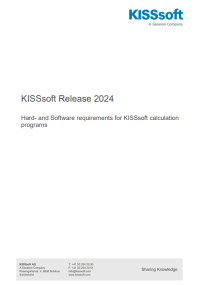| 日期 | 2024.6.10. - 2024.6.12. |
| 位置 |
在线培训
|
| 语言 | 英语 |
| 等级 | 高级 |
| 加工程序 | 设计软件 |
| 供应商 | 格里森, KISSsoft AG |
| 課程長度 | 3 days, 6 hours each day, 11am-5pm EST |
| 參加人數 | 20 |
 $900 per person
$900 per person
KISSdesign: Introduction, Basics, and Gearbox Modeling
KISSdesign® is the new powerful system module to model and analyze entire transmissions. This training is about getting started with KISSdesign. Participants get an overview about the interface and basic functionalities including the explanation of all existing tools and settings for general model build up. Participants will also model different gearbox types, and be introduced to more advanced KISSdesign modules such as load spectrum and efficiency calculations.
The training is meant for design engineers, KISSsoft® and KISSsys® users who would like to model, analyze and calculate gearboxes using a system tool. Participants should be familiar with the KISSsoft user interface. However, this is also a great introductory class for beginners with limited previous knowledge of KISSsoft. While this is considered a basic/introductory class, it would be beneficial for participants to request a KISSsoft/KISSdesign test license ahead of time to familiarize themselves with the software.
Schedule and course content
All Class Times: 3 days, 6 hours each day, 11am-5pm EST
This Training Provides
- KISSdesign Interface presentation
- User specific settings
- Sketcher, modeling assistant
- KISSsoft®-KISSdesign® interaction
- System data
- Tree structure
- Groups
- Control panel
- Kinematics (power split, epicyclics, switching matrix, operating modes)
- 3D viewer, positioning
- Ratios, system sizing
- Definition of variants
- Exercises
Topics
- General presentation of the KISSdesign interface
- Model build up will be shown and explained
- Application gearboxes will be built up step by step
- Gearboxes will be fully defined in terms of kinematics, positioning, system settings, load and geometry data
The main focus is placed on the KISSdesign Sketcher and its usage for different kinematic models. After the introduction of these basic concepts, the positioning of elements in space and the system settings are shown. Participants learn how to change existing geometries either by using sizing functionalities or by varying KISSsoft calculations in a model. Participants will also learn how to navigate different KISSdesign modules, and work seemlessly between KISSdesign and KISSsoft modules to layout, size, and optimize their systems effectively and quickly.
Certificate
Upon successful completion of the course, a certificate is issued.
Laptop specifications
Participants will need a laptop meeting the hardware requirements for KISSsoft 2024. For this training, we strongly recommend to use 2 screens in order to use the software and the Sketcher in its full functionality at the same time. Gleason will provide software, test licenses and training material electronically prior to the training.
Please pay attention to the hardware and software requirements for the current release
Registration and Live Stream link
For registration please use the electronic registration form (Add to Cart). Please provide details of all participants and contact information for billing purposes. You may register several participants from your company with a single registration. We will respond with an order confirmation as your proof for attendance. The class size will be limited to 20, first come, first serve.
Before the start of the training, participants will receive an actual test version Release 2024, training documentation and an invitation link to join the Live Stream training.
The deadline to register is May 31st, 2024.